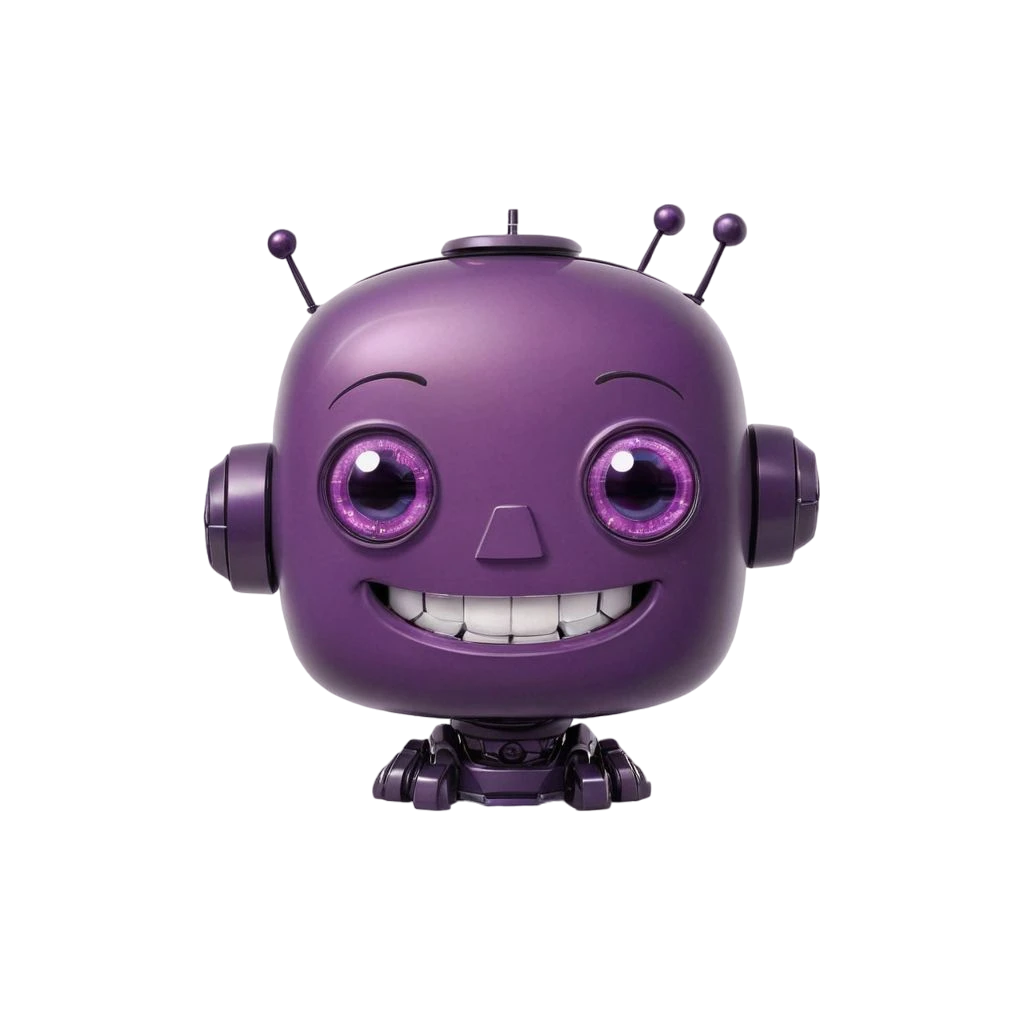July 20, 2024
Understanding How Computers Work
Create Your Own Product Photos & Videos with AI
Computers are an integral part of our lives, shaping how we communicate, work, and entertain ourselves. Yet, many people, especially in underrepresented communities, lack a fundamental understanding of how these powerful machines work. As a non-profit dedicated to promoting digital equality, we aim to provide you with the skills and knowledge to leverage technology effectively while raising awareness of its impacts. This post will demystify the inner workings of computers, empowering you to harness their potential for personal and professional growth.
The Basics of a Computer
At its core, a computer is an electronic device that processes data according to a set of instructions called a program. The primary components of a computer include:
Central Processing Unit (CPU): Often referred to as the brain of the computer, the CPU performs calculations and executes instructions. It processes data by fetching, decoding, and executing commands from the computer's memory.
Memory (RAM): Random Access Memory (RAM) is the computer's short-term memory, which temporarily stores data that the CPU needs to access quickly. More RAM allows a computer to handle multiple tasks simultaneously.
Storage: This is where data is permanently stored. Hard Disk Drives (HDDs) and Solid State Drives (SSDs) are common types of storage devices. SSDs are faster and more durable than HDDs.
Motherboard: The motherboard is the main circuit board that connects all components of the computer. It houses the CPU, memory, and other essential parts, allowing them to communicate with each other.
Power Supply Unit (PSU): The PSU converts electricity from an outlet into a usable form for the computer's components.
Input and Output Devices: Input devices like keyboards and mice allow users to interact with the computer, while output devices like monitors and printers display information.
How Computers Process Information
Computers operate using binary code, a system of ones and zeros that represent on and off electrical states. Here’s a simplified overview of how a computer processes information:
Input: Data is entered into the computer via input devices. This data is converted into binary code that the computer can understand.
Processing: The CPU processes the binary data by performing arithmetic and logical operations. It uses the computer’s RAM to temporarily store and access data quickly.
Storage: Processed data can be saved to the computer’s storage devices for long-term use. This allows users to retrieve and use the data later.
Output: The processed data is converted back into a human-readable form and displayed via output devices like monitors or printers.
The Operating System
The operating system (OS) is essential software that manages the computer's hardware and software resources. Common operating systems include Windows, macOS, and Linux. The OS provides a user interface, allowing users to interact with the computer easily. It also manages tasks such as file management, memory allocation, and device control.
Software and Applications
Software refers to the programs and applications that run on a computer. These can be broadly categorized into:
System Software: This includes the operating system and utility programs that manage computer resources and provide a platform for application software.
Application Software: These are programs designed to perform specific tasks, such as word processing, web browsing, or gaming. Examples include Microsoft Office, Google Chrome, and Adobe Photoshop.
The Importance of Understanding Computers
For underrepresented communities, gaining a solid understanding of how computers work is crucial for several reasons:
Economic Empowerment: Knowledge of computers and digital skills can open up new job opportunities and career paths in various fields, from IT to digital marketing.
Educational Advancement: Computers are essential tools for education, providing access to online resources, educational software, and virtual learning platforms.
Personal Development: Understanding computers allows individuals to perform everyday tasks more efficiently, from managing finances to staying connected with family and friends.
Informed Decision-Making: Awareness of how computers work and their impacts enables individuals to make informed decisions about technology use, privacy, and cybersecurity.
Practical Steps to Leverage Computer Knowledge
Learn the Basics: Start with foundational computer skills, such as using the operating system, navigating the internet, and using common software applications.
Explore Online Resources: There are many free online courses and tutorials available that cover various aspects of computer literacy, from coding to cybersecurity.
Join Community Programs: Look for local non-profits or community centers that offer computer literacy classes and workshops. These programs often provide hands-on training and support.
Practice Regularly: The more you use a computer, the more comfortable you will become. Practice different tasks and explore new applications to expand your skills.
Stay Informed: Technology is constantly evolving. Keep up-to-date with the latest developments by following tech news, participating in online forums, and joining tech communities.
Raising Awareness of the Impacts of Technology
While computers offer numerous benefits, it’s essential to be aware of their broader impacts on society:
Privacy and Security: Understand the importance of protecting personal information online. Use strong passwords, enable two-factor authentication, and be cautious of phishing scams.
Digital Divide: Recognize that not everyone has equal access to technology. Advocate for digital equality by supporting initiatives that provide affordable internet access and computer resources to underserved communities.
Environmental Impact: Be aware of the environmental footprint of electronic devices. Support sustainable practices such as recycling old electronics and choosing energy-efficient products.
Mental Health: Excessive use of computers and digital devices can impact mental health. Practice healthy habits, such as taking regular breaks, setting screen time limits, and engaging in offline activities.
Conclusion
Understanding how computers work is not just about technical knowledge; it's about empowerment. By equipping underrepresented communities with the skills and knowledge to leverage technology, we can promote digital equality and open up new opportunities for economic, educational, and personal growth. At the same time, raising awareness of the impacts of technology ensures that we use these powerful tools responsibly and ethically.
Our mission is to help you navigate the digital world with confidence, making informed decisions that enhance your life and contribute to a more equitable society. Whether you’re just starting out or looking to deepen your understanding, remember that every step you take towards digital literacy is a step towards a brighter future.
Create Your Own Product Photos & Videos with AI
Ai Education For All
© 2024